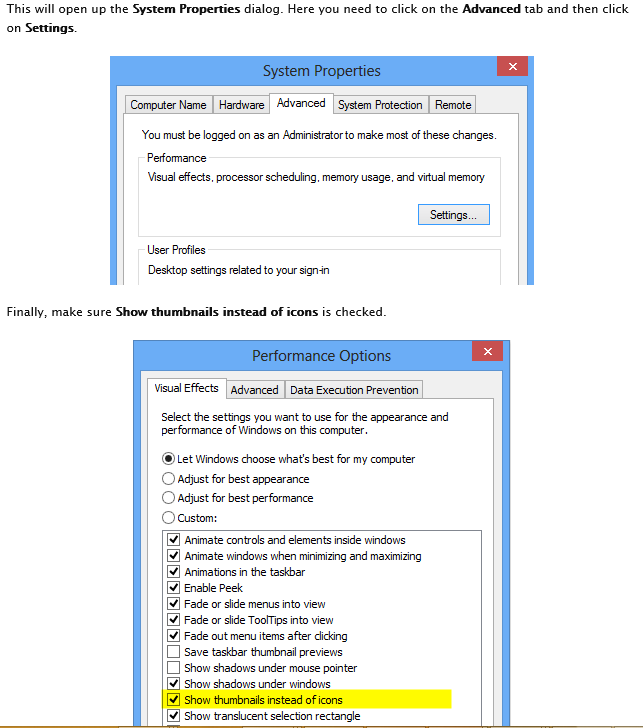Common cases when notice for defective return is sent:
– when you have filled up details of taxes paid, but have not provided income details, the Income Tax Department deems it defective.
– A notice for defective return is sent when tax deducted has been claimed as a refund, but no income details are provided in the return.
– The Department sends you a notice for defective return under Section 139(9), when you haven’t paid your taxes in full.
– when you are required to maintain balance sheet and profit and loss statement, but haven’t attached them with your income tax return, the tax return is declared defective.
– When total presumptive income under Section 44AD is less than 8% of gross turnover or recepits, ITR-4 has to be filed. A notice is sent when the filing is made on ITR-4S instead of ITR-4.
– the name mentioned on the income tax return does not match with the name on the PAN card.
when you haven’t paid your taxes in full.
You have to pay the remaining tax i.e showing up under field AMOUNT PAYABLE
1)Go to https://onlineservices.tin.egov-nsdl.com/etaxnew/tdsnontds.jsp
2)CHALLAN NO./ITNS 280 (payment of Income tax & Corporation Tax)
3)Fill the necessary details and pay the SELF ASSESSMENT TAX.
4) Get the Challan related details accordingly.
Downloading the Returns you filed in XML Format :
1)Go to https://incometaxindiaefiling.gov.in/e-Filing/UserLogin/LoginHome.html
2)Click on View Returns/Forms or Go to My Account Menu-->Click on Efiles Returns/Forms
3)Click on Ack. No of the corresponding Assessment Year.
4) In Download/Status Description you will have XML & ITR/FORM options.
5)Click on XML option and downlaod it.
Download the ITR TAX UTILITY following the below steps.
1)Go to https://incometaxindiaefiling.gov.in/e-Filing/Services/DownloadItrLink.html
2) For the Specific ITR1/ITR2/ITR2A.... which ever you got to file download the corresponding JAVA utility.
3)Once you download, Unzip it and click on ITR.bat
4)Now you can import the XML file (which is containing DEFECTS), by clicking on OPEN option.
5)You got to give the Login credentials of E-filing if asked.
6)Once the importing is done successfully, you can view all the data i.e filed by you earlier.
7)In the IT tab, add the Challan details that you have paid (Amount Payable )
8)In PART A - GENERAL tab,under Filing Status section, you got to fill the corresponding details.
a)Return filed* ----- "18"-In Response to a notice u/s 139(9) where the original return filed was a defective retun
b)Whether original or revised return? -----Original
c)Notice Number ----- Your Communication Reference No----- (Eg : CPC/0000/B5/1000000001)
d)If revised/defective/Modified, then enter Receipt No ------ This is your Efiling Acknowledgement No.
e)Date of filing Original Return(DD/MM/YYYY)------Give the corresponding one
f)If filed, in response to a notice u/s 139(9)/142(1)/148/153A/153C enter date of such notice --- --Please enter the date of the notice you recieved in your gmail/any email id.
g)Residential Status* ------RES-Resident
h)Are you governed by Portugese Civil Code as per section 5A?(If "YES" please fill schedule 5A)*----- --No
9)After filling the above 2 tabs, click on Re-Calculate button.
10)Go to Part B- TTI tab, check Amount Payable. It should be ZERO now.
11)Now Click on SAVE button so that it will be saved as XML format.
12)So, Now the Rectified XML is generated.
13)Now login to https://incometaxindiaefiling.gov.in/e-Filing/UserLogin/LoginHome.html
14)Go to e-File Menu-->click on e-File in response to Notice u/s 139(9)
Enter the Necessary details along with Acknowledgement no.
Upload the Rectified XMl i.e prepared above.
It will ask the same data which is provided in 8th Step.
So, give all the details.
15) That's it. you are done.